Let me introduce you your new proofreader: Grammarly
There are many situations when you would appreciate a full-time proof-reader. No matter it is a hyper hyper (hands in the air Scooter fans 😉 ) important mail for your boss, an urgent reply to a colleague, a contract or a love letter for a crush – probably you want no grammar mistakes.

Have you ever wondered whether you are typing a word correctly while you were writing a mail or a blog post? If you are a non-native English speaker – like me – I’m definitely sure you’ve done it at least once…
Let me introduce you Grammarly
If you run a WordPress site you’ve probably familiar with the plugins that offers you grammar check, but if you listen to me you would give a chance to a browser extension, called Grammarly. Grammarly is a ‘free writing assistant’ that helps you to avoid grammatical mistakes, comma splices, adjective order and wordiness – nearly anywhere on the web including Facebook, Linkedin, Gmail or your blog.
How can I get it? Quite simply:
1) Let's Google
The easiest way is to type ‘grammarly *browser name* extension’ to your commonly used search engine. (I use Chrome so this is how I will show it.)
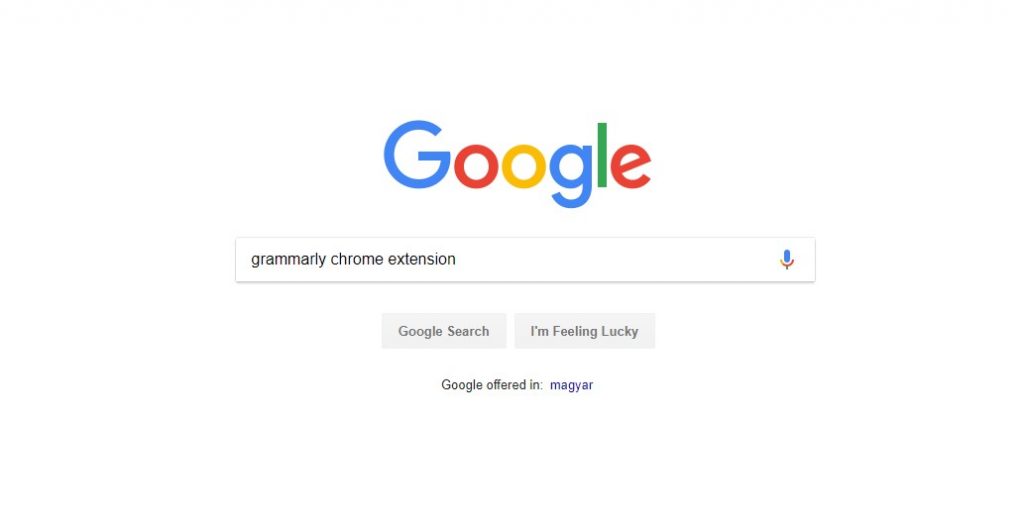
2) Go to extensions
Select the one result that leads you to the browser’s extensions/add-ons
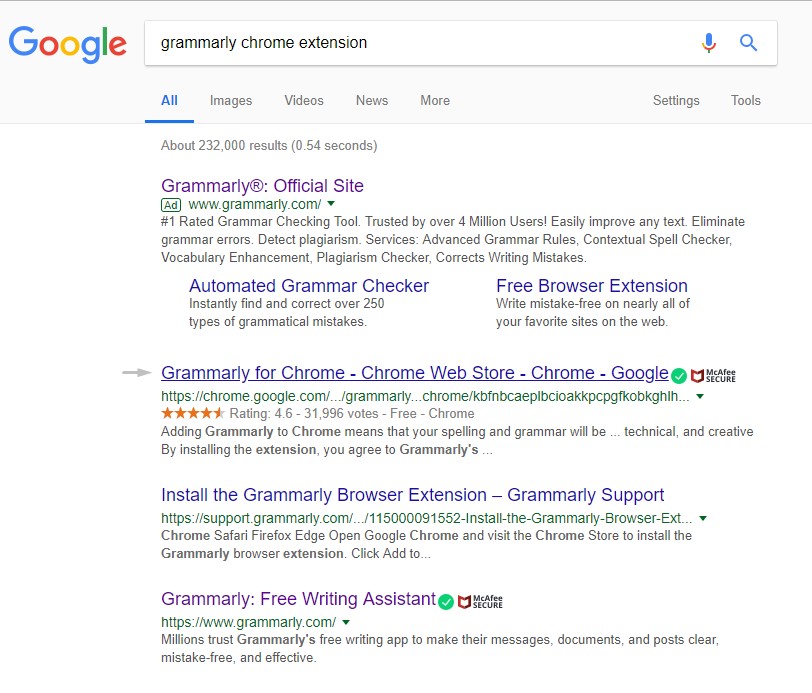
3) Add it
Click on Add to Chrome
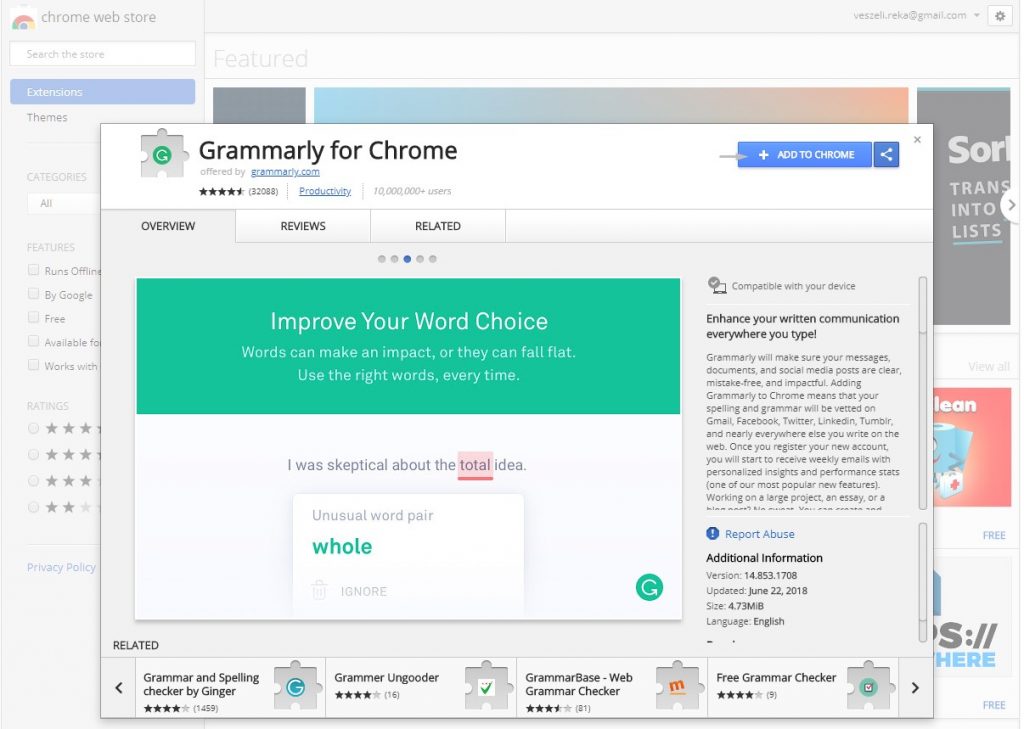
4) Personalise
The extension is now added, but you’ll need a log in. When it is added to your browser it automatically opens grammarly.com to set up your profile. Now you can personalise your account or you can Skip it if you wish – I provided the few info they asked for.
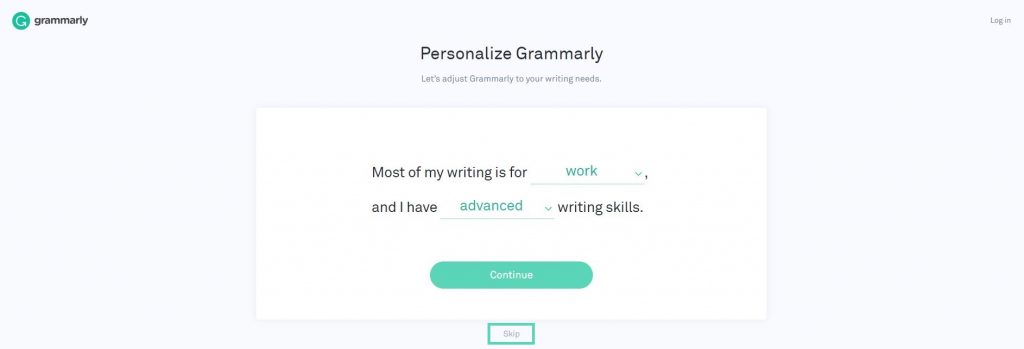
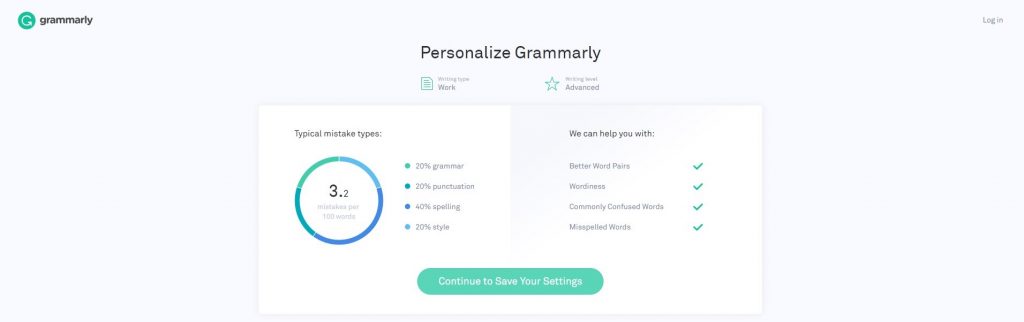
5) Log in
For this you’ll need to give an email address, a password and your name. It is not required to tick the small box, only if you wish to receive promotional emails.
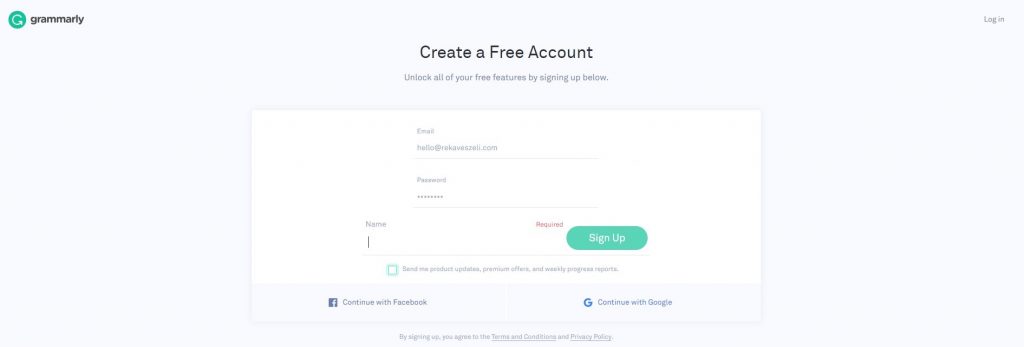
6) Choose plan
Choose the free or the premium plan
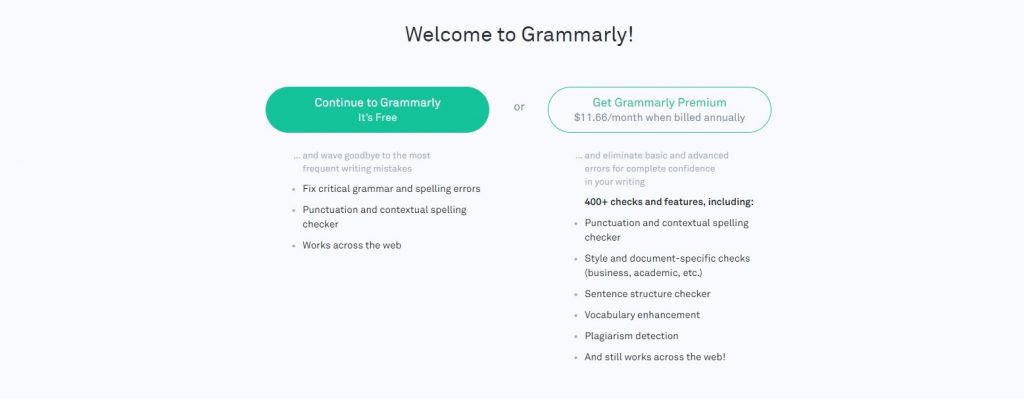
Done
And here you are: Grammarly is added to your browser, so anytime you type something to your browser so you can continue to type with confidence.
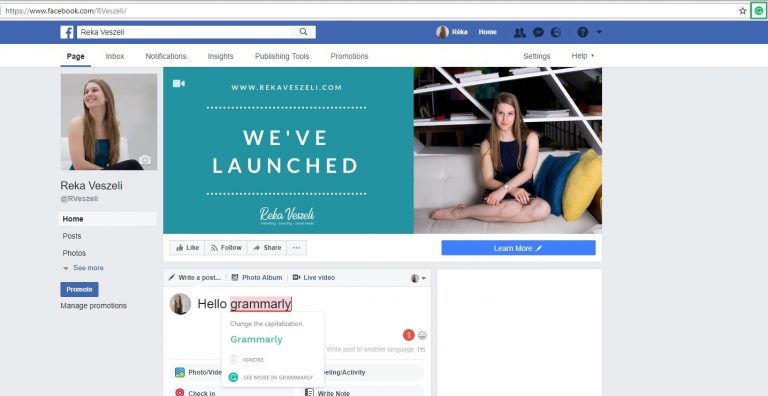
TAKE NOTE: You can check your documents as well if you visit your Grammarly homepage and upload your document – or you can add Grammarly to Windows.
This article is not a sponsored content. I haven’t been hired or paid to recommend Grammarly. This article was published in 07/2018, so parts of it might be outdated.

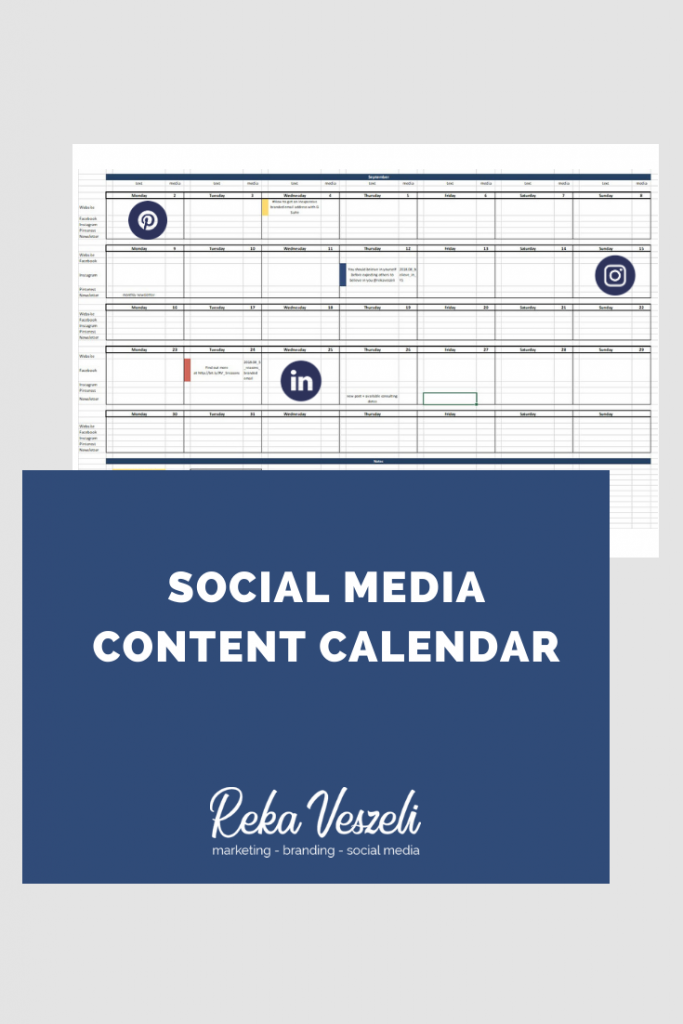
Subscribe and get access to the collection of my free downloadables
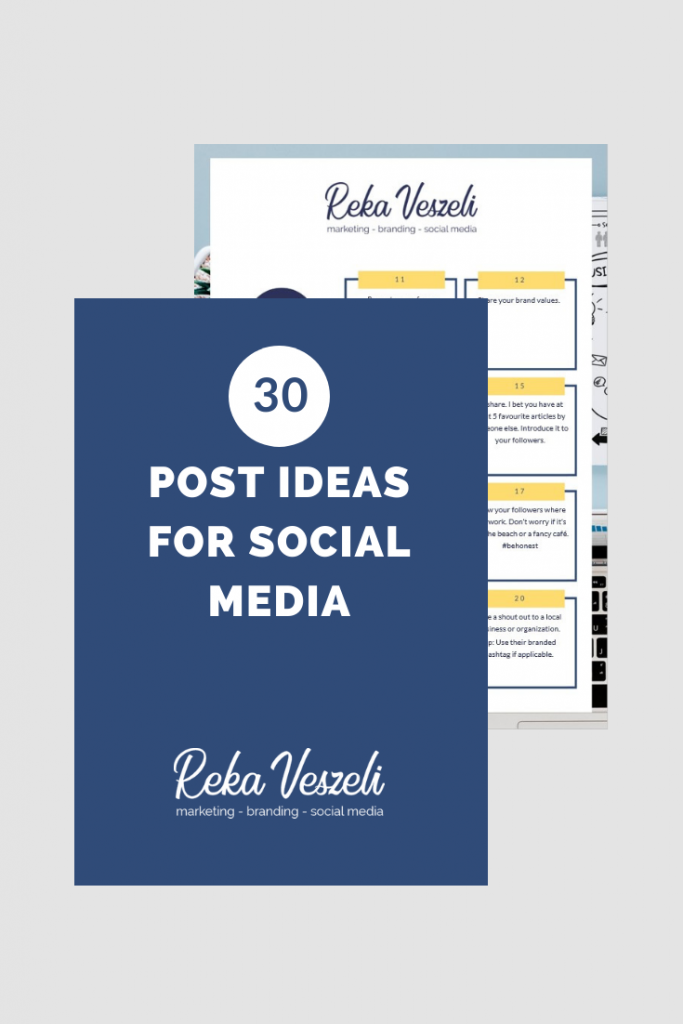
Posts that you may also like

