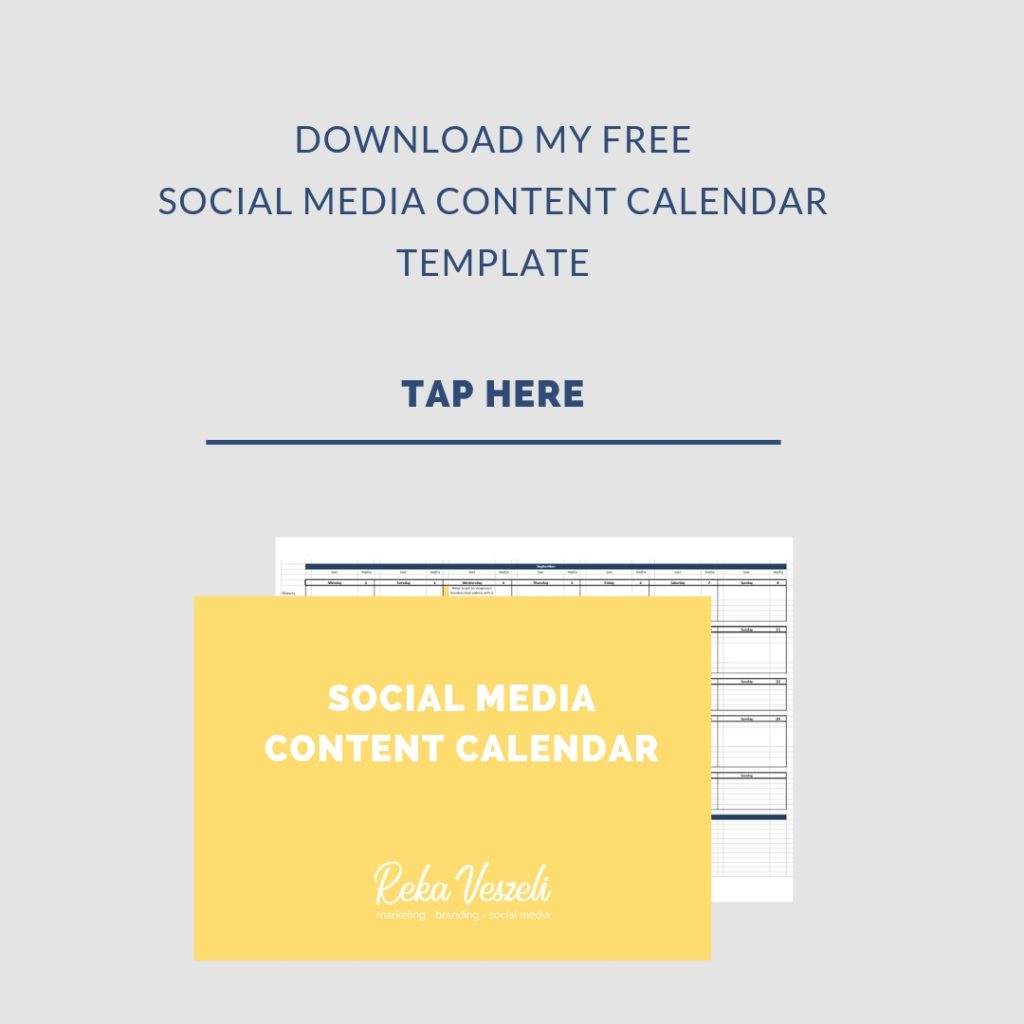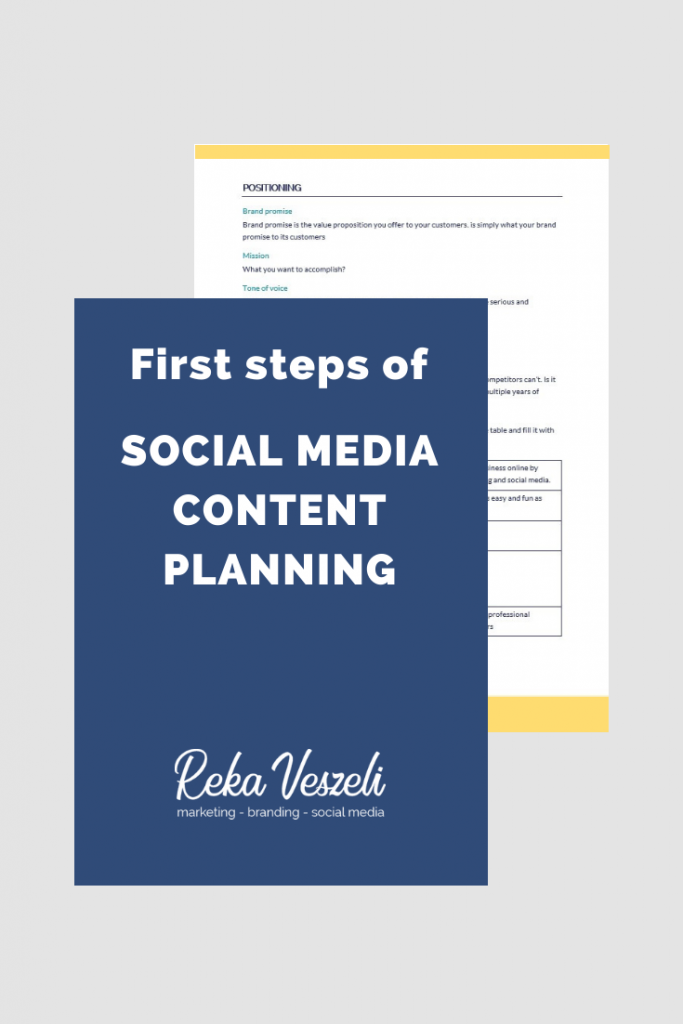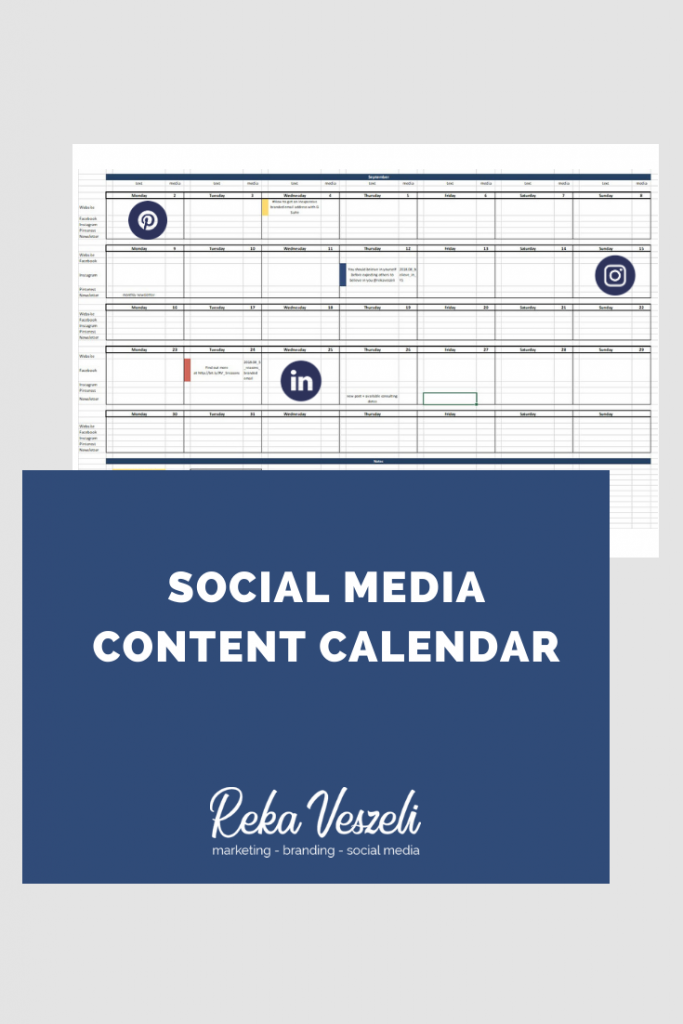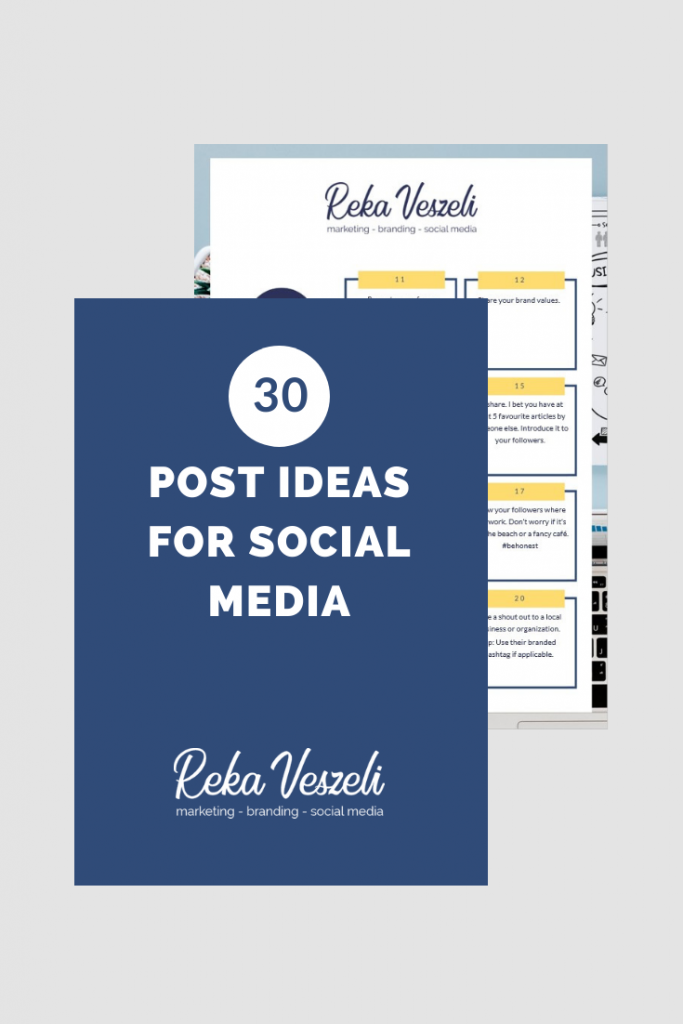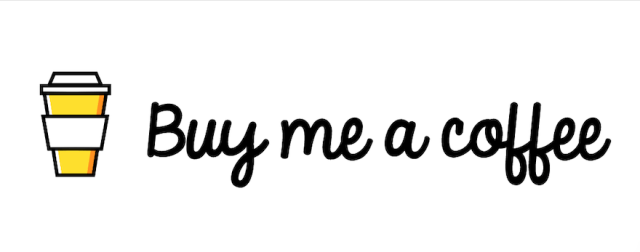Scary social media marketing nightmares and how to avoid them
Halloween edition
Halloween is about costumes, pumpkins, treats and spooky decoration. Scary, you say? Well, if you’ve ever worked as a social media manager I bet you have some really scary stories that kept you up all night or made you burst into tears in a minute.
Here are 4 relatable and true social media nightmares and a few tips on how to avoid them.

Image source: Pexels.com
#1 Posting from the wrong account
When you’re managing multiple accounts there’s a huge chance, that one scary night you’ll find yourself staring at your screen wishing you could disappear as the cat/dog video you’ve made is smiling back to you from your company account.
Posting personal content to your company account is just one version of the nightmare. In a worst-case scenario, you post the picture of company A to the Instagram of company B. Ouch… Now you should explain the situation to two customers.
How to avoid this nightmare
Use different browsers for different clients/accounts.
Look for the logo before you schedule or send a post. Usually, it’s in the corner of the interface. Is it the logo of the brand you’re posting for?
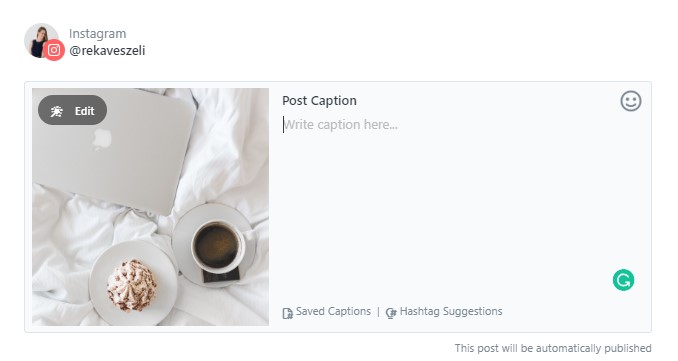
#2 Losing control of your email or social media account
Forgot your login details? Got shut out or hacked? A rude ex-employee hijacked your account? This demon comes in different forms – and none of them is nice.
Once I got locked out from my Instagram account. I remember I was shaking from anger since I had no idea what happened. In the end, I deleted all the connected apps, reinstalled the Instagram app and when it finally let me in again I’ve changed my password and turned on two-factor authentication.
How to avoid this nightmare
Don’t give access to your account to anyone.
Don’t use the same password everywhere.
Use two-factor authentication.
Never allow scam apps to get access to your account.
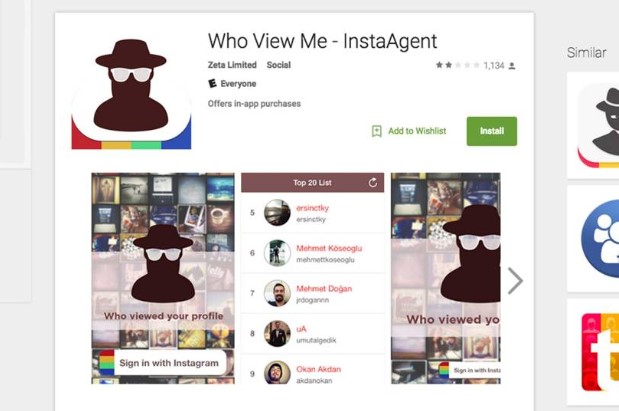
https://www.wired.co.uk/article/malware-infected-instagent-pulled-from-app-store
#3 Ugly typos and nasty grammar mistakes
Imagine that you worked so hard on the perfect post that will finally get you the engagement you deserve – just to realise after you’ve hit send that there’s a typo in it. This is even more painful if you realise your mistake after your post is shared or you set it as a promoted post.
How to avoid this nightmare
Use an online proofreader like Grammarly. You can learn more in my previous article.
Ask someone to check your scheduled posts.
Copy your text to a Word document and set up the grammar check.
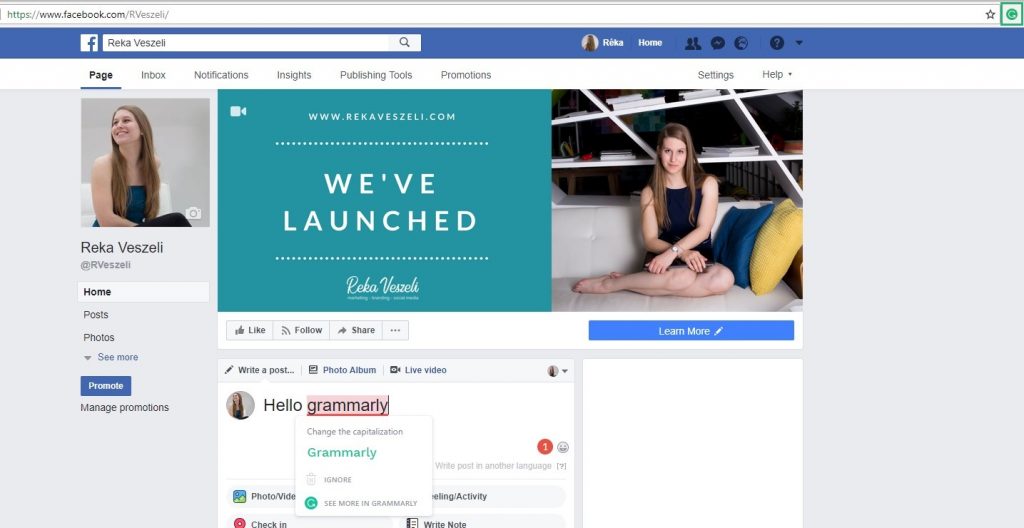
#4 Scheduling mistakes
Switching up pictures, forgot the link, scheduling your post to a wrong day or week… And this is just the beginning.
Automation of social media posts is a real miracle, but it also makes it easier to make mistakes or stray further from reality. Using scheduling apps has amazing advantages, but with great power comes great responsibility.
How to avoid this nightmare
Use a content calendar.
Make sure the link you’ve embedded is still working.
Double check your scheduled posts every Monday. That 5 minutes can save you a big headache.
Don’t only post scheduled messages. Keep your eyes on current events.
Looking for a treat? Here are some extra tricks.
Double check. Everything. Always.
Set notifications to know when your post is out. So even if you made a mistake you’ll see it instantly and you can act quickly.
Double check your #hashtags and @mentions.
Don’t neglect security settings.
Accept that sh*t happens. Everyone makes mistakes and you are no exception. Do your best to avoid these situations, but if it happens admit your mistake and fix it as soon as possible.