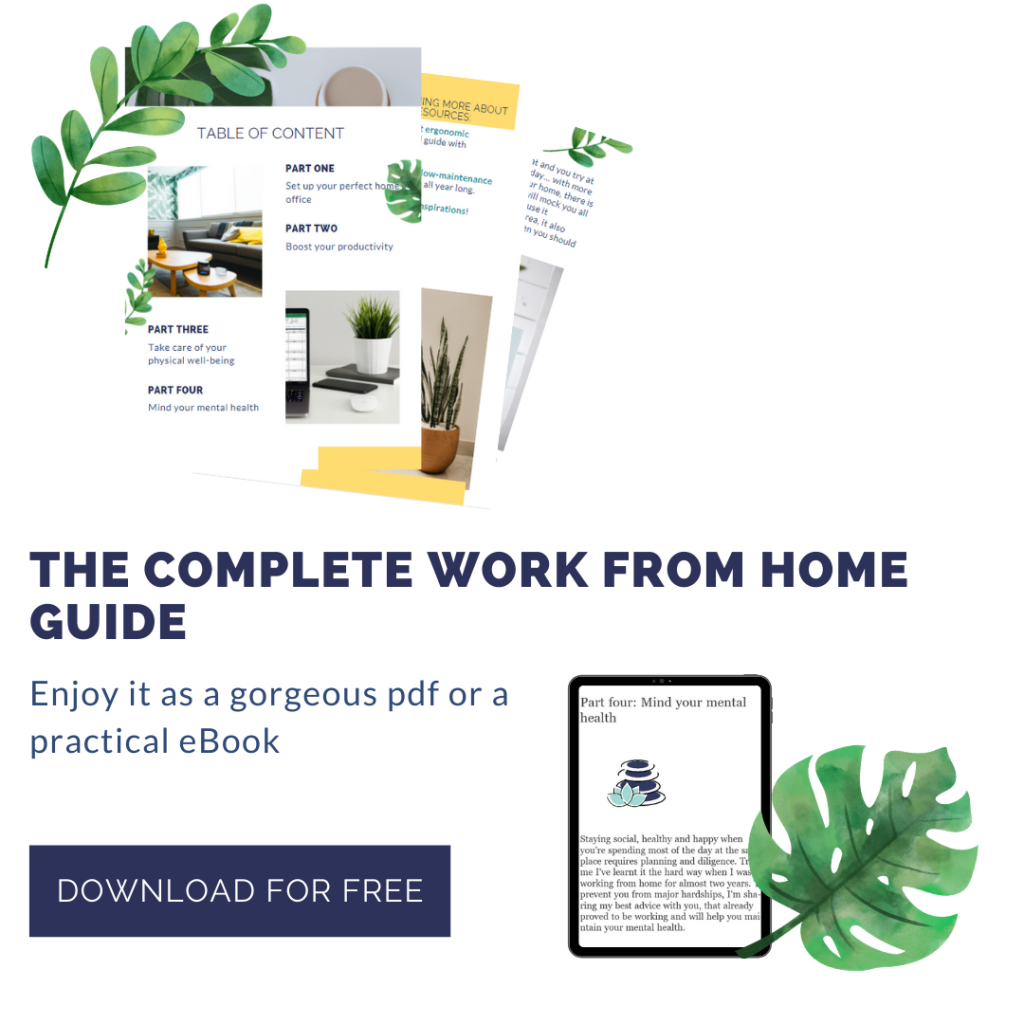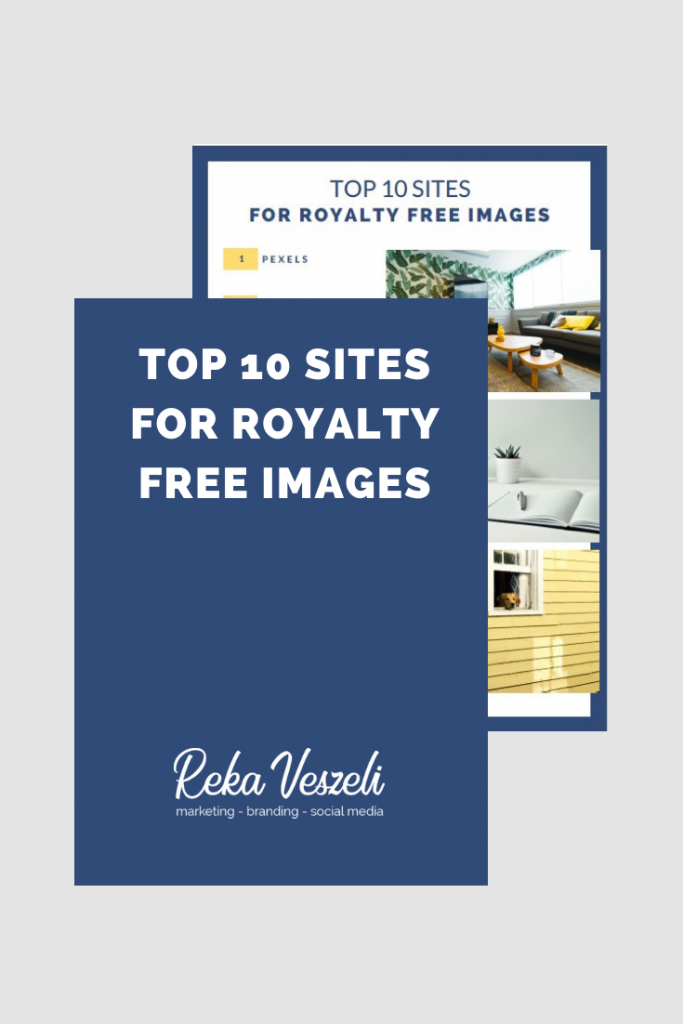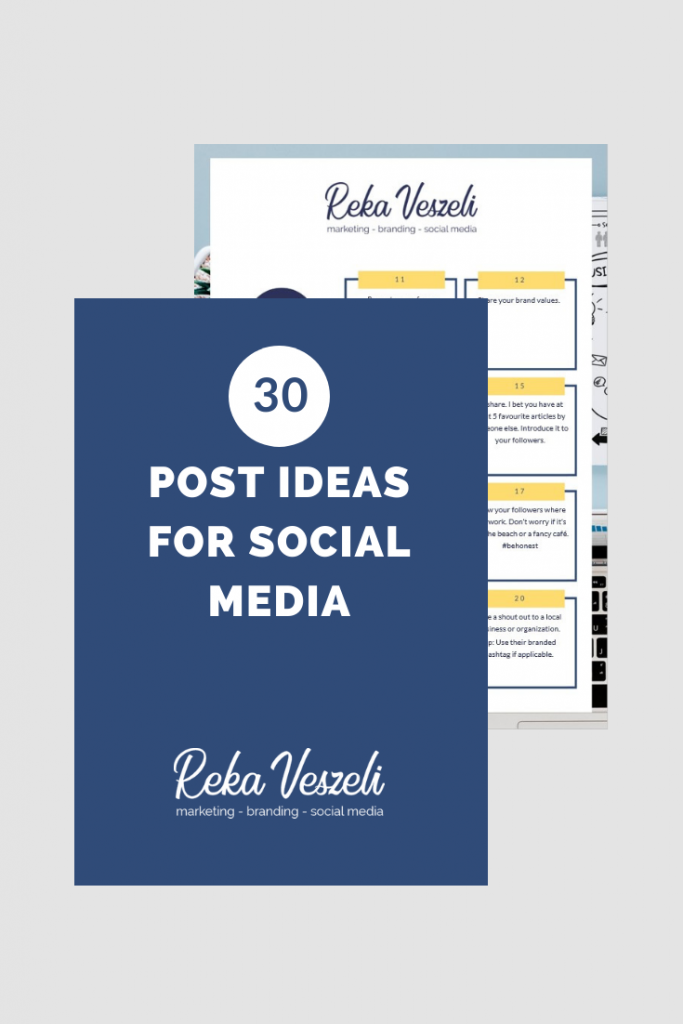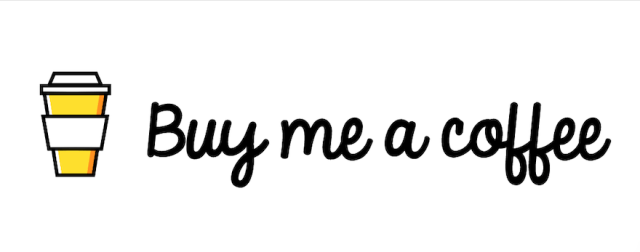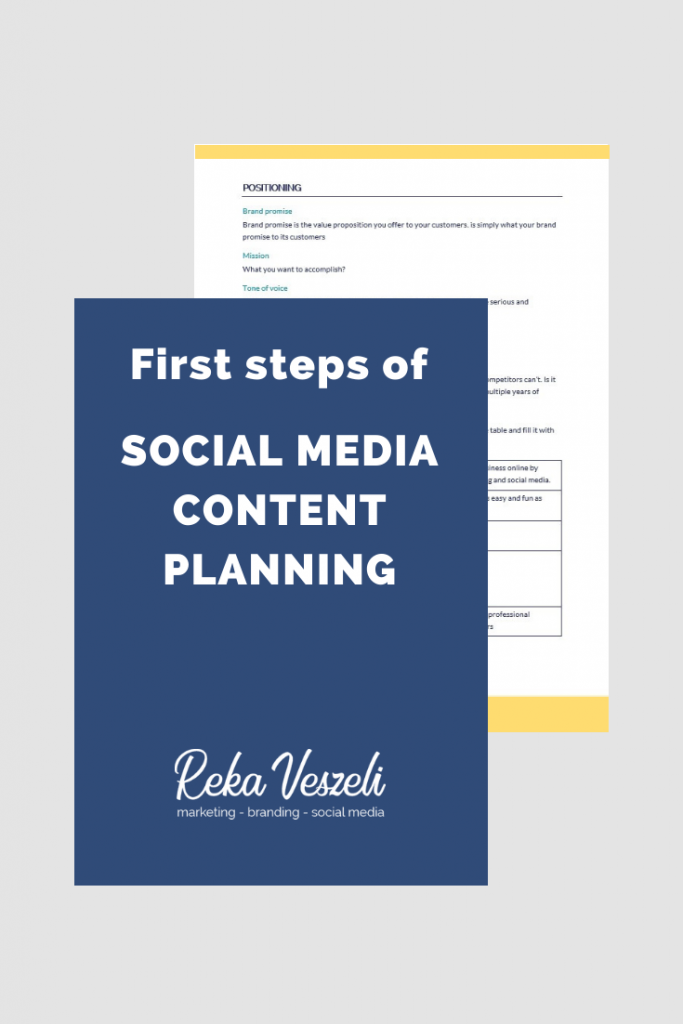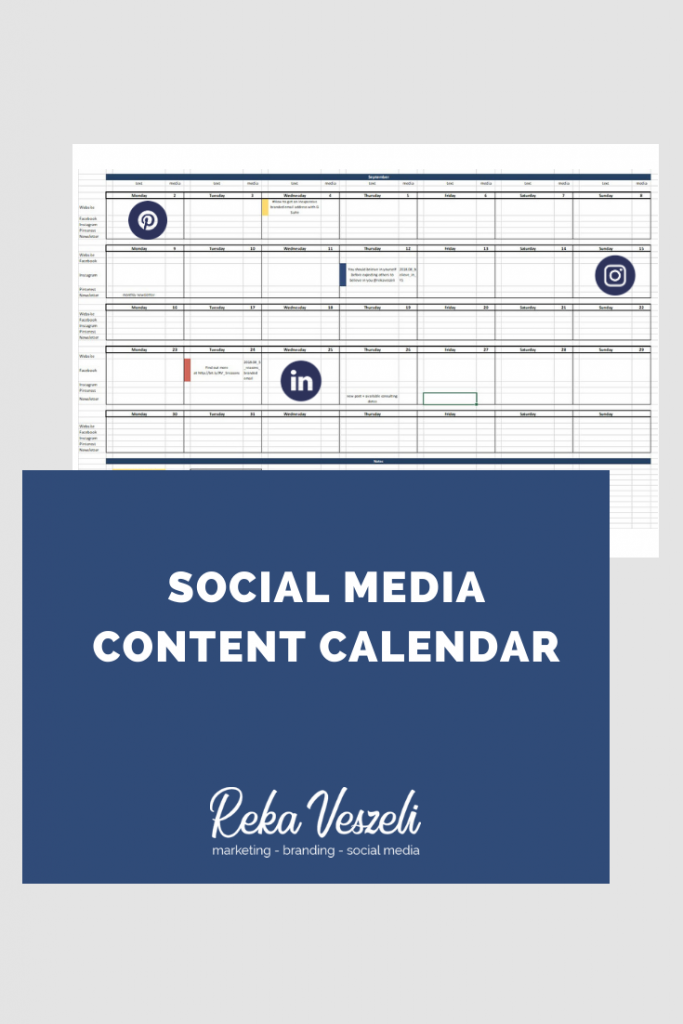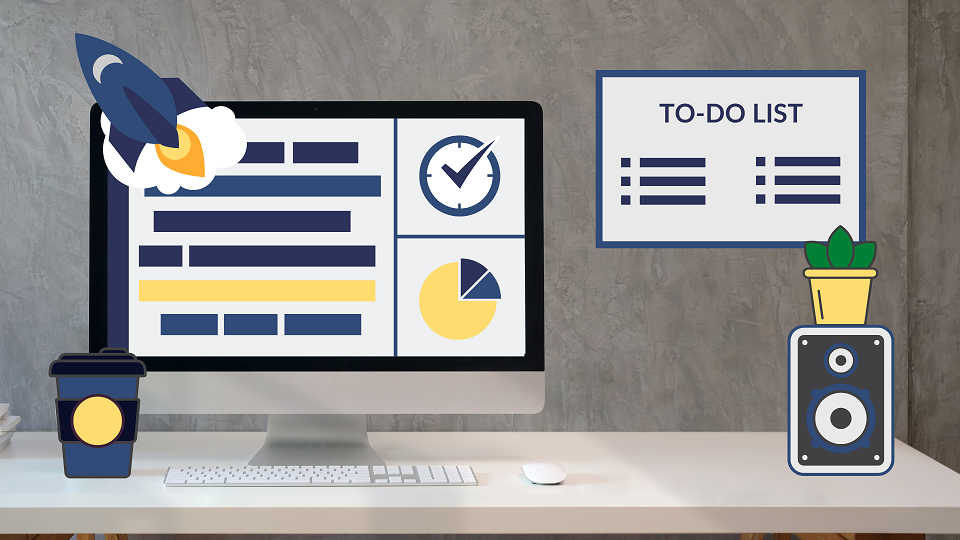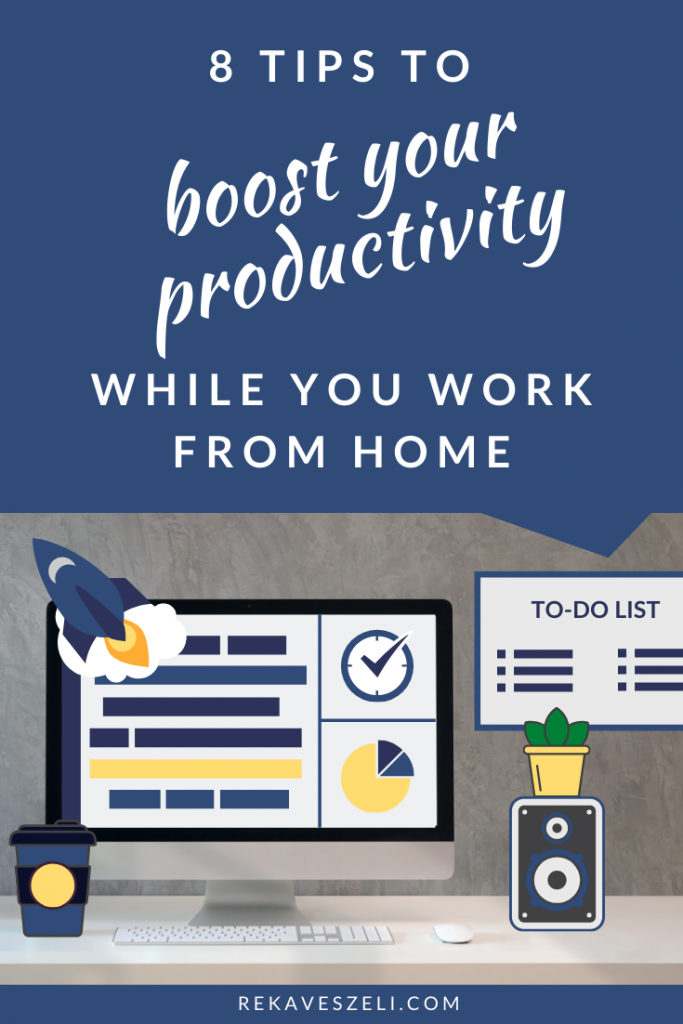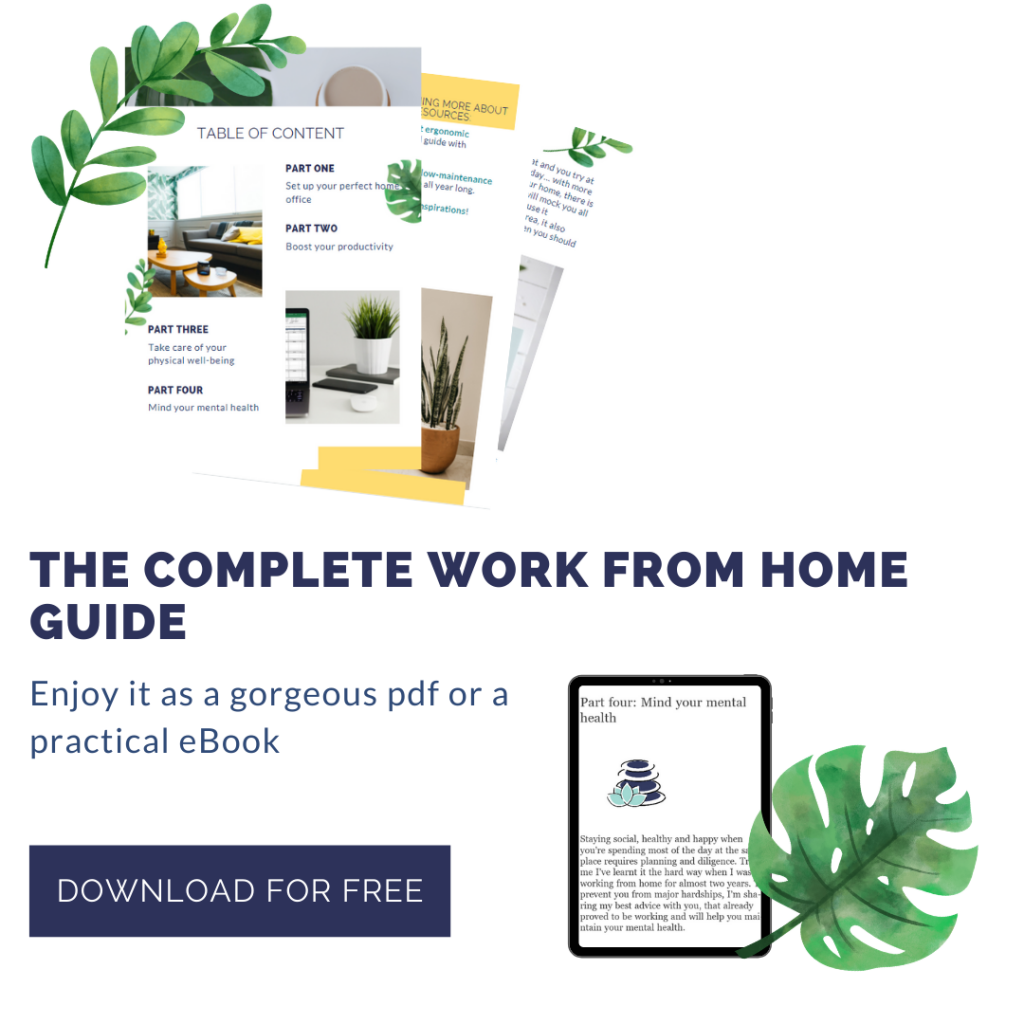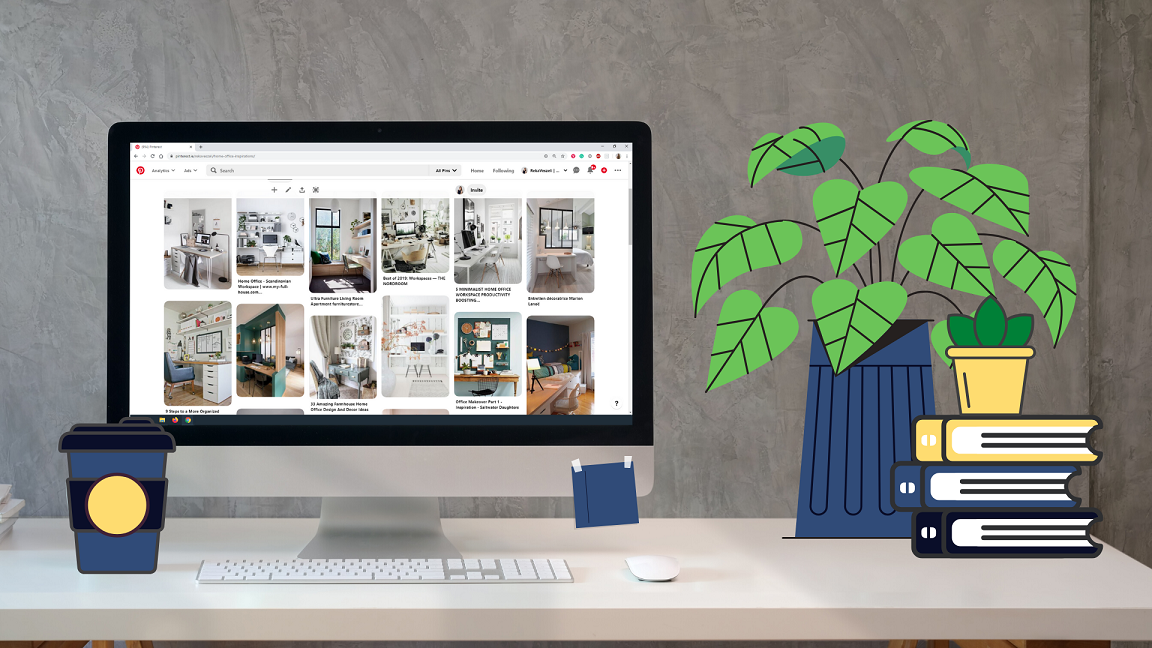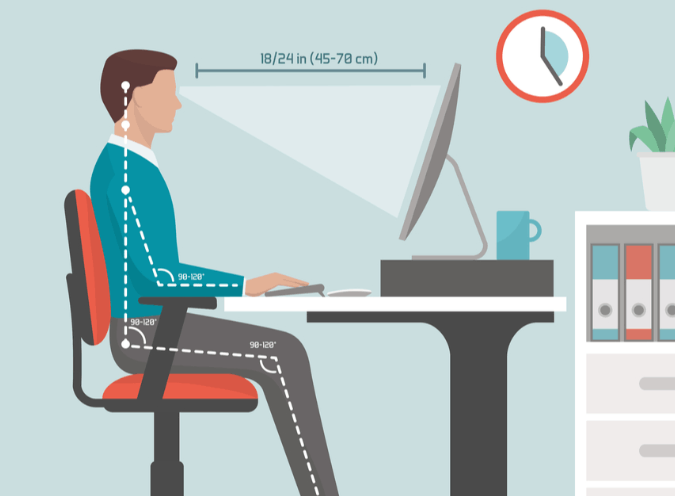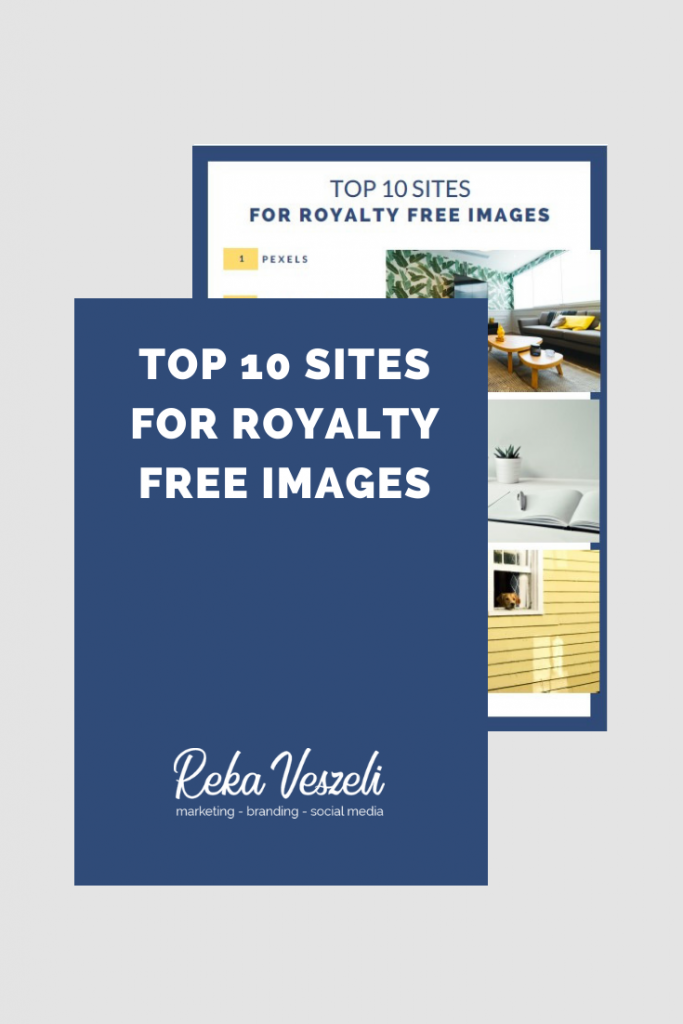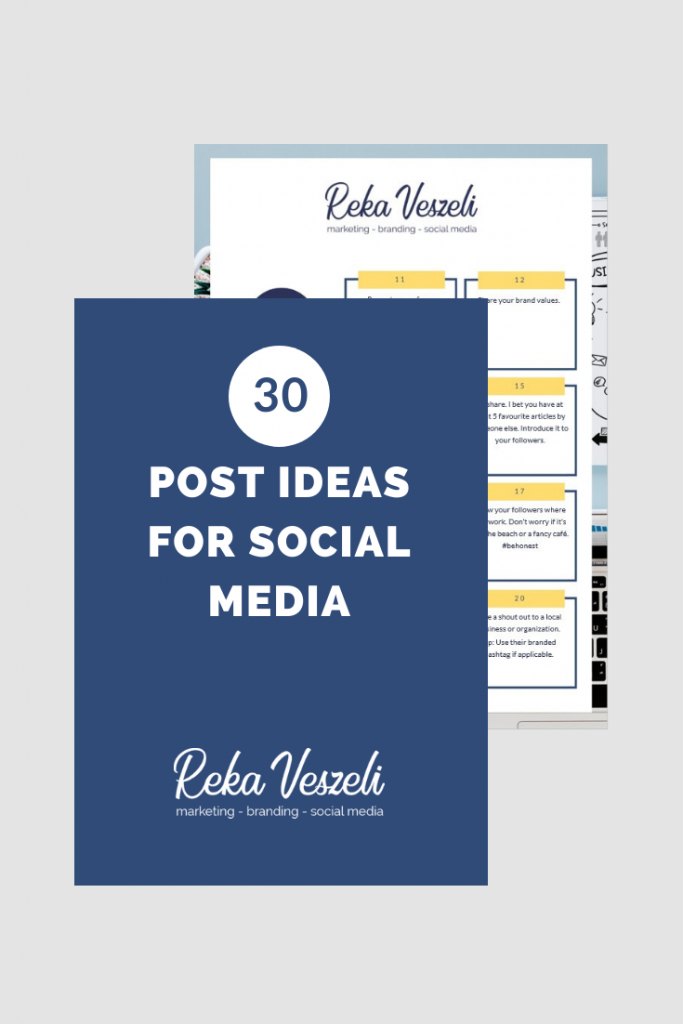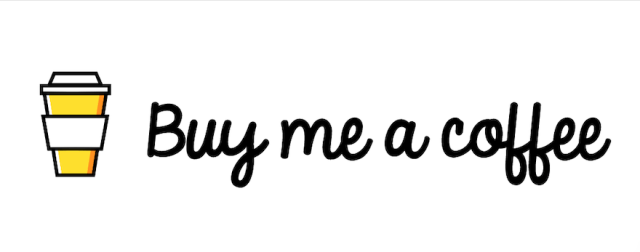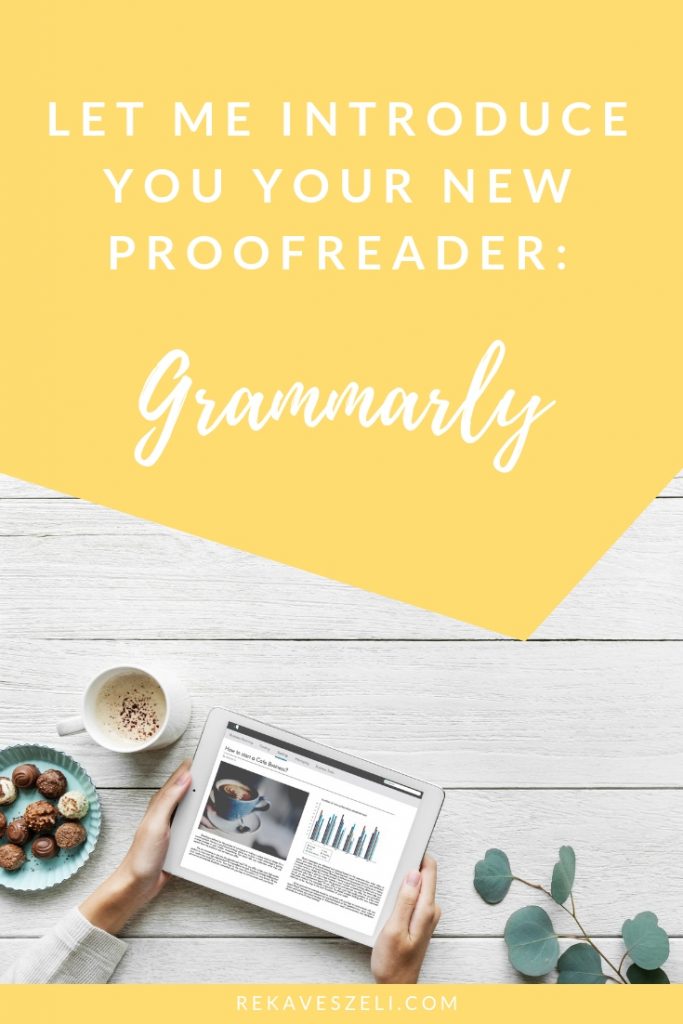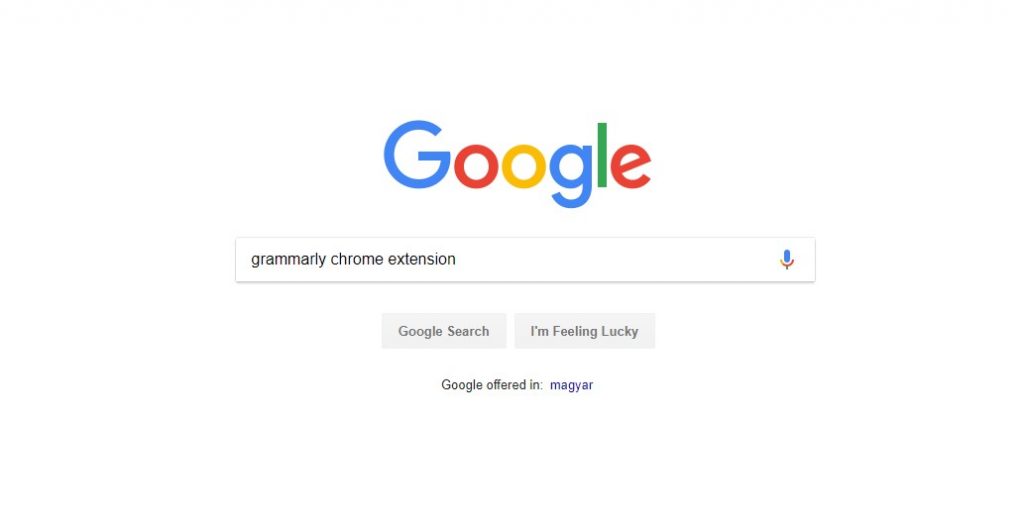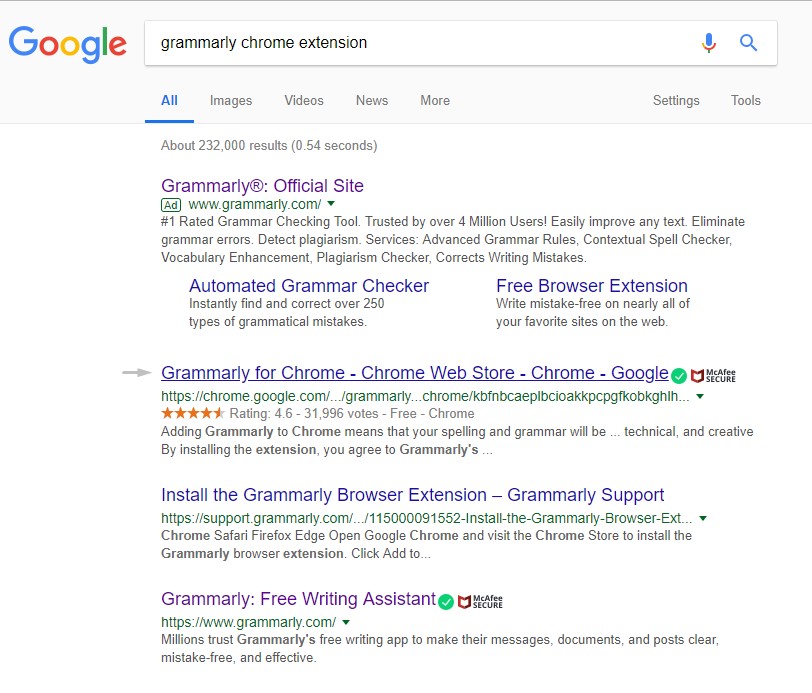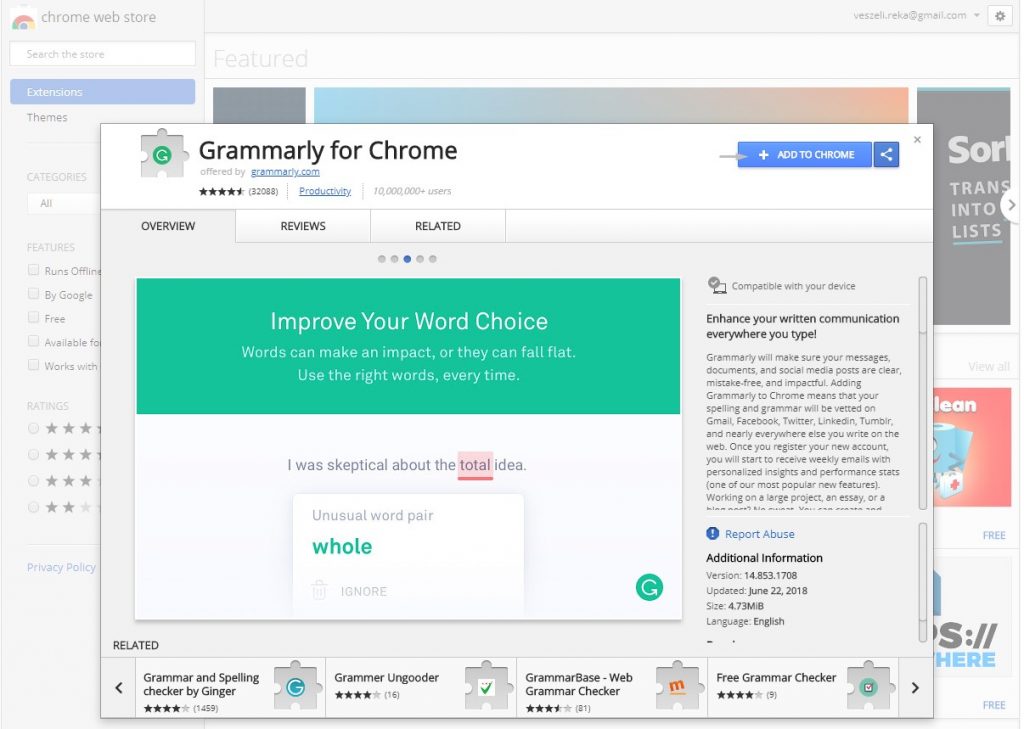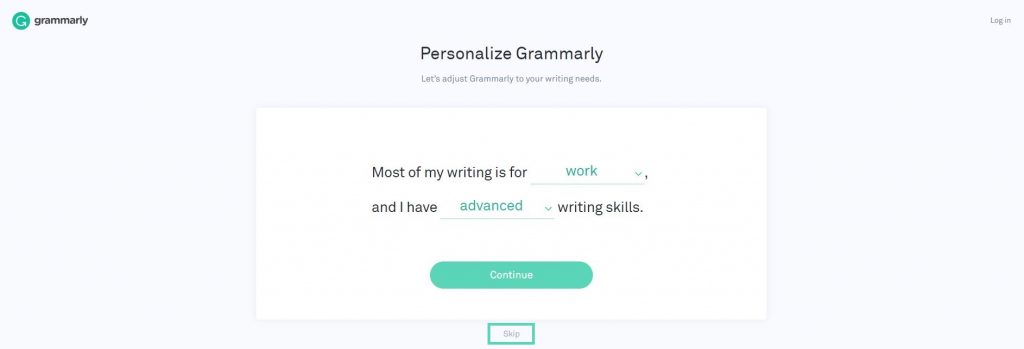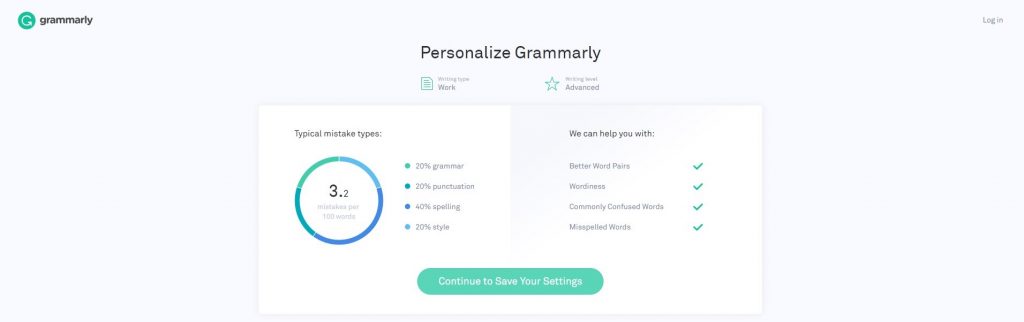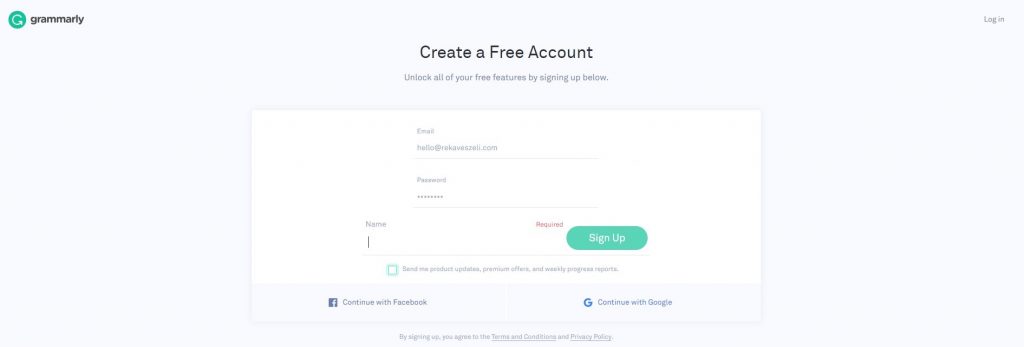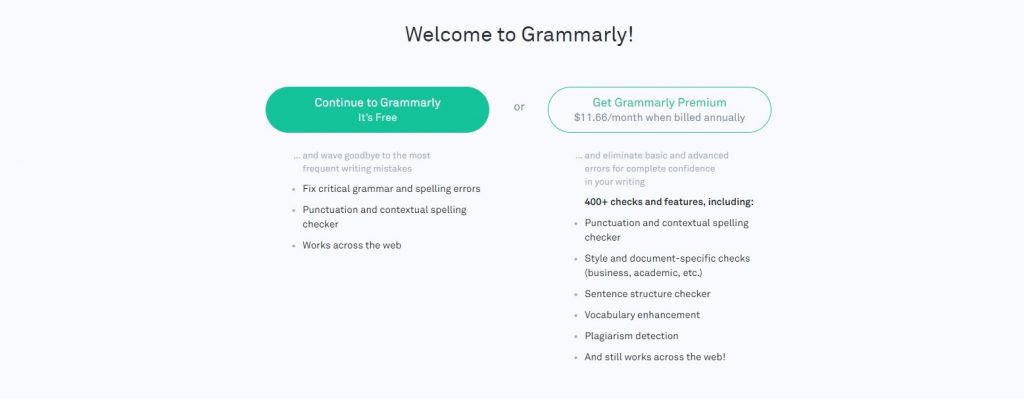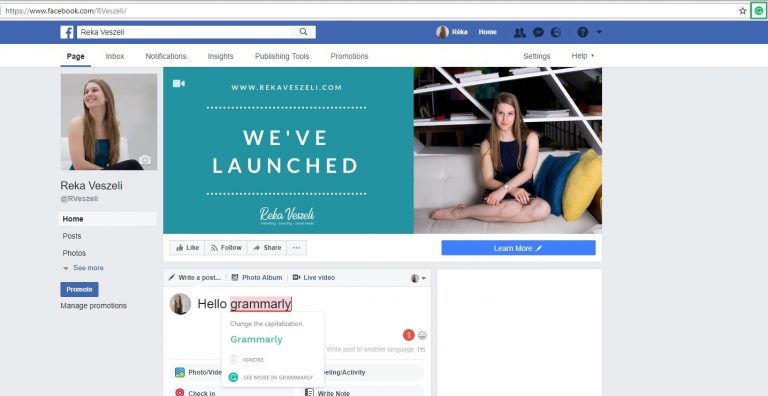How to work from home, the right way
- Tips for Successful Remote Working -
How to work from home, the right way: Tips for Successful Remote Working
Part four: Mind your mental health
Staying social, healthy and happy when you’re spending most of the day at the same place requires planning and diligence. Trust me I’ve learnt it the hard way when I was working from home for almost two years. To prevent you from the major hardships, I’m sharing my best advice with you, that already proved to be working and will help you maintain your mental health.
I’ve collected you my best tips in this 4-part series to help you keep your sanity, stay healthy and productive.
Part one: Set up your perfect home office
Part two: Boost your productivity
Part three: Take care of your physical well-being
Part four: Mind your mental health
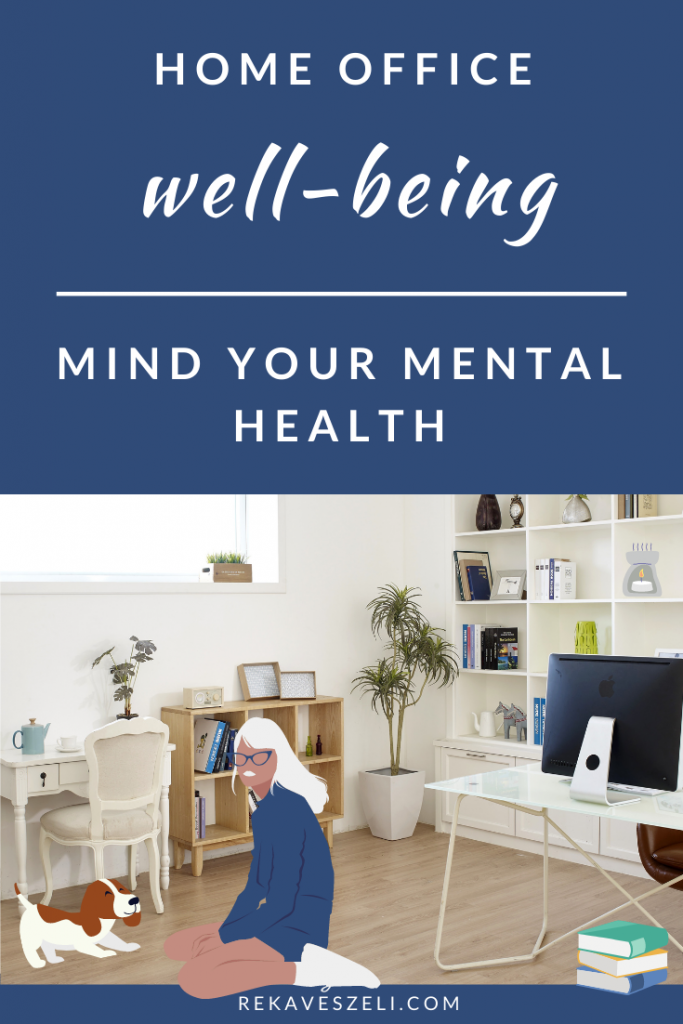
Image source: Unsplash.com
Mental well-being
Working from home is not just about finding the right tools for work, productivity and effectiveness. Your mental and physical well-being should be just as important. When your home turns into your workplace the chances are high that it’ll hurt your work-life balance and mental health too.
Originally I’ve planned to cover physical and mental well-being in one post, but it turned out so long, that I divided it into two. This one focuses on your mental well-being.
Disclaimer: These are general tips to help you anytime you’re working from home permanently. Even though I involved my sister, who has an MSc in psychology I have to highlight, that a pandemic is a special case, that can cause strong mixed-feelings, extreme anxiety and depression. I’m not a healthcare professional or therapist and I can’t provide you medical advice. Always be sure to follow the regulations and advice of your country and look for professional help if you feel you need it.
#1 Take a holistic approach
Mental health is not something you can achieve on its own. It requires attention to your physical health, daily routine and surroundings. By combining your efforts in multiple fields of your life and focusing on the right things you can create healthy habits, that supports your mental happiness.
I strongly suggest to read the other “How to work from home, the right way” series, but for now here are the main takeaways of these posts.
Set up your perfect home office
Set up a permanent workspace in your home. This helps you minimize disruption and maintain a clearer work-life balance. Choosing the right location, lighting and creating a welcoming ambience makes a big difference in your mood.
Read the full post here: https://www.rekaveszeli.com/blog/how-to-work-from-home-set-up-your-home-office
Boost your productivity
Habits, that keeps you organised and neat will clearly boost your productivity. By getting dressed in the morning and preparing a realistic to-do list you can ensure your day starts well.
Focusing on what you’re doing. Turn off notification and avoid multitasking. Furthermore, if your mind tend to wonder off use the brain dump method to stop it before it spirals out of control.
Finally, never forget to reward yourself in a positive and healthy way.
Read the full post here: https://www.rekaveszeli.com/blog/how-to-work-from-home-boost-your-productivity
Take care of your physical well-being
When your home turns into your workplace the chances are high that it’ll hurt your work-life balance and your fitness too. Keeping your body hydrated is one of the cheapest, easiest and the best thing you can do for yourself.
When commuting means walking from your bed to your desk within the house it’s hard to get enough fresh air without consideration. If you have a window next to you, keep it open or open it frequently. Furthermore, you can have a microbreak and take a 5-min walk.
Exercise can come in many colour and flavour! Probably all you need is internet and a little motivation. During exercise, your body releases endorphins. These chemicals heavily contribute to the feeling of happiness and they also reduce your perception of pain. Exactly what you need!
It is just too easy to get snacky when you’re home all day. TRy to eat regularly and choose healthy options. Always have healthy options at home and store your less healthy treats in a place where you can’t see it all the time and make it just a bit harder to get it.
Read the full post here: https://www.rekaveszeli.com/blog/physical-well-being-at-home-office
#2 Maintain a work-life balance
When you literally live in your workplace the border between work and personal life starts to disappear. It can result in working longer hours or working on weekends or in neglecting your job to prioritize your personal demands. Both happen from time to time for shorter periods, but if it turns into a habit you’re in trouble.
Based on my experience employees who work from home long-term, tend to work longer hours and more likely to join late-night calls and check emails on the weekend. Entrepreneurs are even worse in maintaining boundaries and taking care of their mental well-being.

Photo by Ketut Subiyanto from Pexels
According to psychologists it also help if you attach a certain sensory signal to your work periods – like the smell of a certain candle or a pair of office shoe – that you consistently use, but only when you’re working.
To fix it first of all you need to accept, that the perfect work-life balance doesn’t exist. Instead of falling for this fake image, you should learn to stay flexible. Some days you may have to work longer, other times you might have to finish early.
The key is to know when to stop and to learn to separate the two words. Focus on what you’re doing at the moment – whether it’s work or relaxation – and don’t let your mind wander too far.
#3 Stay connected
The fact that you don’t meet with people naturally every day forces you work for human interaction. Although, as it doesn’t come naturally we tend to slowly forget about it or push it to the next day. The best way to overcome it if you create a habit out of it by attaching it to a day or activity.
For example, just after dinner you call your mom. Or every Friday at 5 pm you call your best friend to discuss your week. You can designate a day for virtual or real-life meetings and you can decide on that week whom you’ll meet this time.
#4 Relax your mind
You need to learn how to relax your mind to preserve your mental health. Enjoy meditating or practising mindfulness knowing you’re also doing a great favour to your intelligence. Just by 20-minutes of meditation you can improve your memory, verbal fluency and lower your stress levels.*
No matter how hard I try I’m still bad at meditating. Moreover staying still seems to be my enemy. If you’re any similar to me you also need to look for alternative ways. For example, I have a playlist full of ‘spa music’ that I listen when I’m taking a long shower. Others find ASMR relaxing and some swear on massage, sauna and spa breaks. You don’t need to be conventional, just find a solution that suits you and your circumstances.

Photo by Karolina Grabowska from Pexels
You can also turn off your brain by finding active ways to relax. It can be achieved by reading or via a hobby. Finding a leisure time activity that helps you break the rat race is priceless. You can try gardening, cooking or sewing. You can find more tips here.
Read the other parts of the series:
Part one: Set up your perfect home office
Part two: Boost your productivity
Part three: Take care of your physical well-being
I would like to thank my sister, Flóra Veszeli for helping me write this post. As a psychologist, she gave me valuable insights.